Jabber
Spis treści
Prowadzę własny serwer Jabber/XMPP pod adresem eviljab.me. Serwer jest otwarty dla wszystkich - każdy może swobodnie zarejestrować konto i używać go do wysyłania wiadomości. I jest sfederowany - możesz wysyłać i odbierać wiadomości do/od każdej osoby z/do każdego serwera Jabber/XMPP.
Ale czym jest Jabber/XMPP?⌗
Jabber/XMPP to otwarty, sfederowany (podobnie jak e-mail) protokół wiadomości błyskawicznych (instant messaging), oparty na języku XML. Jest to otwarty standard, zaakceptowany przez Internet Engineering Task Force. Jego pierwsze implementacje pojawiły się w 1999 roku, a pierwszym otwartym serwisem jest jabber.org. Dzięki jego rozszerzalności można komunikować się ze znajomymi, którzy nie używają Jabber/XMPP, używając transportów. A dzięki możliwości federacji można również hostować własną instancję serwera Jabber/XMPP. Jabber/XMPP był kiedyś powszechnie używany przez gigantów internetowych, takich jak Facebook (dla Messengera przed przejściem na własnościowy protokół REST API), WhatsApp i Google (dla Google Talk, później zastąpionego przez Hangouts i Google Chat, i podobnie jak Messenger Facebooka, również używają własnościowego protokołu).
Więcej informacji można znaleźć na Wikipedii.
Jeśli jesteś polskojęzycznym użytkownikiem, tutaj znajdziesz wartościowy materiał na temat Jabbera/XMPP.
Jak się zarejestrować?⌗
Aby zarejestrować konto Jabber/XMPP należy zainstalować dowolnego dostępnego klienta Jabber/XMPP. Osobiście polecam dwa klienty - Psi+ lub Gajim. Jeśli jednak przez większość czasu korzystasz ze smartfona, powinieneś użyć Conversations - jeśli spodoba Ci się korzystanie z tej aplikacji, rozważ jej zakup w sklepie Google Play, lub jeśli brakuje Ci pieniędzy, pobierz ją ze strony F-Droid.
Krótka instrukcja rejestracji konta opiera się na przypadku Psi+, jednak cały proces jest bardzo podobny na wszystkich klientach:
Rejestracja konta Jabber/XMPP przy użyciu Psi+⌗
- Po uruchomieniu Psi+ przejdź do Ogólne (lub przycisk z logo Psi+) -> Konfiguracja konta.
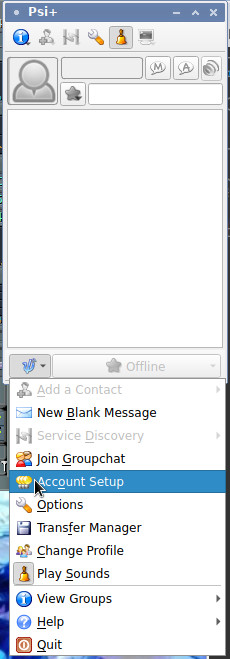
- W oknie konfiguracji konta kliknij przycisk Dodaj.
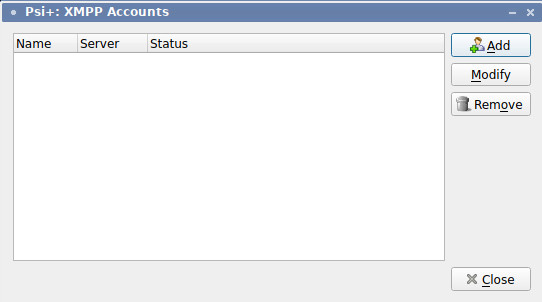
- Wybierz nazwę profilu Psi+ (NIE JEST to nazwa Twojego konta na serwerze Jabber/XMPP!). Na potrzeby samouczka wpisałem nazwę serwera. Zaznacz pole wyboru Rejestruj nowe konto i kliknij przycisk Dodaj.
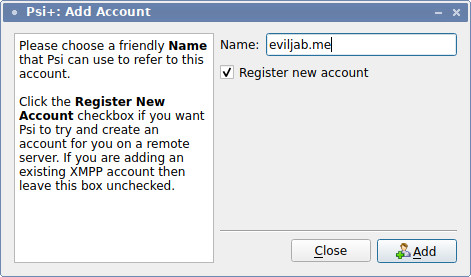
- W polu tekstowym w sekcji Serwer wpisz eviljab.me. Następnie kliknij przycisk Dalej.
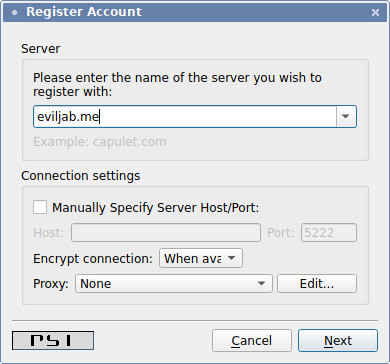
- Wpisz nazwę użytkownika i hasło do swojego konta (PAMIĘTAJ: musisz je zapamiętać lub przechowywać w bezpiecznym sejfie haseł, takim jak KeePass, ponieważ nie istnieje procedura automatycznego odzyskiwania konta!) i kliknij przycisk Dalej.
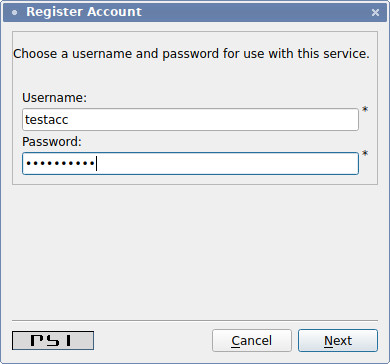
- Jeśli się powiedzie, pojawi się informacja o pomyślnej rejestracji konta. Adres XMPP to Twój identyfikator JID, który prawdopodobnie przekażesz swoim znajomym i przyjaciołom, aby mogli komunikować się z Tobą za pośrednictwem Jabber/XMPP. Kliknij przycisk OK.
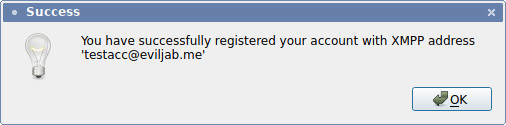
- W następnym oknie zaleca się zaznaczenie pól wyboru Automatycznie połącz przy uruchomieniu i Automatycznie połącz po uśpieniu, aby połączyć się automatycznie po uruchomieniu klienta lub wybudzeniu komputera z hibernacji/uśpienia. Następnie kliknij przycisk Zapisz.
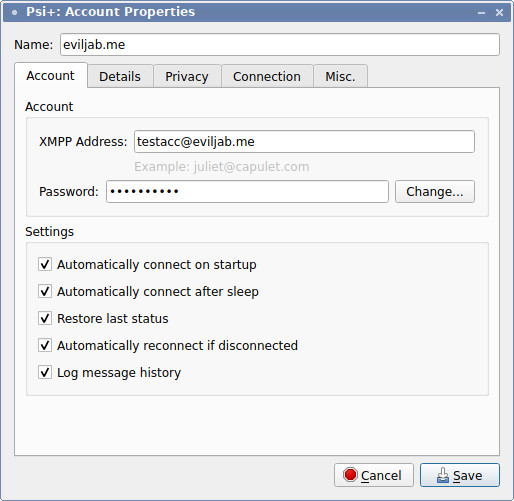
- Kliknij przycisk statusu, a następnie kliknij Dostępny.
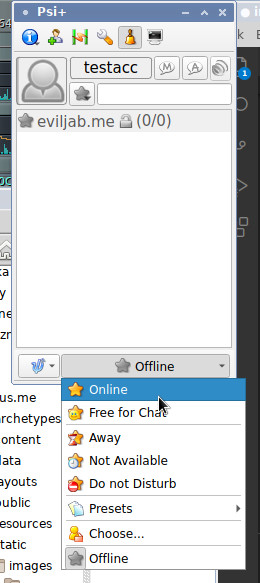
- Jesteś gotowy do korzystania z Jabber/XMPP! :)
Jakich transportów mogę używać na serwerze eviljab.me?⌗
Na serwerze eviljab.me jest wiele transportów do komunikacji z osobami spoza Jabber/XMPP, oto lista:
- Gadu-Gadu
- IRC
- Mattermost
- Novell GroupWare
- Discord
- Telegram
- XMPP (dla serwerów Jabber/XMPP z wyłączoną federacją)
Czy serwer eviljab.me jest szyfrowany?⌗
Tak! Używa standardowego szyfrowania SSL, a opcjonalnie możesz użyć szyfrowania OMEMO, aby rozmawiać z ludźmi z jeszcze większym bezpieczeństwem i prywatnością.
OMEMO jest domyślnie zintegrowane z klientem Conversations Android, a wtyczki dla Psi/Psi+, Gajim, Pidgin są dostępne.
Czy dostępna jest obsługa czatów grupowych?⌗
Tak, jest to natywna funkcja Jabber/XMPP o nazwie MUC (Multi-User Chat). Każdy klient ją obsługuje. Adres serwera MUC to conference.eviljab.me.
Jak z transferem plików?⌗
eviljab.me obsługuje przesyłanie plików przez HTTP dzięki XEP-0363: HTTP File Upload. Nie musisz więc korzystać z zewnętrznych usług, aby wysyłać obrazy lub małe pliki tekstowe.
Ktoś używa twojego serwera do złych rzeczy! (a.k.a. Nadużycie)⌗
Jeśli ktoś używa serwera eviljab.me do wysyłania zakazanych treści lub wiadomości (np. pornografii dziecięcej, oszustw, nękania, trollingu, sprzedaży nielegalnych narkotyków/broni/oprogramowania/czegokolwiek) - proszę zgłoś mi ten incydent wraz z JID i wiadomością o nadużywającym użytkowniku. Jeśli okaże się, że dana osoba używała eviljab.me do nielegalnych działań, zostanie ona zbanowana, a jeśli jej działalność rzeczywiście naruszała polskie prawo (ponieważ serwer jest hostowany w Polsce), zostanie zgłoszona polskiej policji.